Usage
Journal File Format
A minimal journal file is a YAML file with following format:
owner: anna
commodities:
- id: €
name: Euro
alias:
- EUR
note: Currency used in the European Union
utc: '2017-04-02 19:33:53'
entities:
- id: anna
name: Anna Smith
utc: '2017-04-02 19:33:28'
tags:
- person
accounts:
- id: wallet
name: Wallet
note: Anna's black wallet
utc: '2017-04-02 19:33:28'
tags:
- wallet
- id: evil-corp
name: Evil Corporation
utc: '2017-04-02 19:33:28'
note: The Evil Corporation in the United States of Evil
tags:
- company
transactions:
- title: Purchase of evil machine
transfers:
- utc: '2017-02-17'
from: anna
to: evil-corp
amount: 50000 €
- utc: '2017-02-17'
from: evil-corp
to: anna
amount: 1 evil-machine
Analyzing Journal Files
Balance
$ transity balance examples/journal.yaml
anna 1 evil-machine
-49978.02 €
ben -50 $
-1.432592 BTC
-100 €
evil-corp -1 evil-machine
50015 €
good-inc -100 €
grocery-shop 11.97 €
john 371.04 €
50 $
1.432592 BTC
:default 219.99 €
giro 50 $
1.432592 BTC
85 €
wallet 66.05 €
If linked modules aren't exposed in your path you can also run
cli/main.js balance examples/journal.yaml
Help
List complete usage manual by simply calling transity without any arguments.
$ transity
Usage: transity <command> <path/to/journal.yaml>
Command Description
------------------ ------------------------------------------------------------
balance Simple balance of all accounts
transactions All transactions and their transfers
transfers All transfers with one transfer per line
entries All individual deposits & withdrawals
entries-by-account All individual deposits & withdrawals grouped by account
gplot Code and data for gnuplot impulse diagram
to visualize transfers of all accounts
gplot-cumul Code and data for cumuluative gnuplot step chart
to visualize balance of all accounts
Transfers
Plotting
By default all accounts are plotted.
To limit it to only a subsection use awk to filter the output.
For example all transactions of Euro accounts:
transity gplot examples/journal.yaml \
| awk '/^$/ || /(EOD|^set terminal)/ || /€/' \
| gnuplot \
| imgcat
Or all account balances of Euro accounts over time:
transity gplot-cumul examples/journal.yaml \
| awk '/^$/ || /(EOD|^set terminal)/ || /€/' \
| gnuplot \
| imgcat
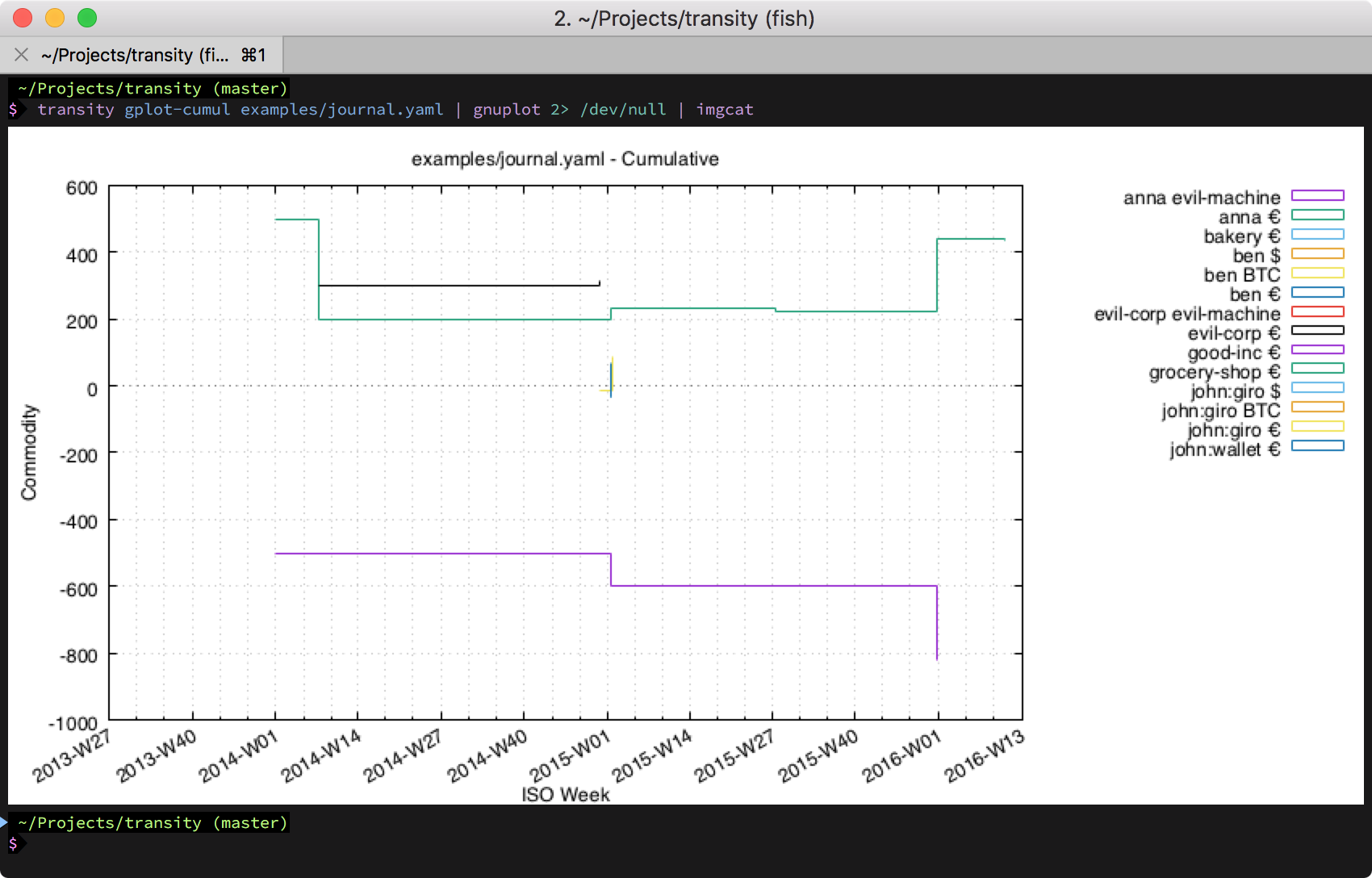
Scripts
Useful scripts leveraging other command line tools.
Check Order of Entries
Check if all entries are in a chronological order
ag --nonumbers "^ utc:" journals/main.yaml | tr -d "\'" | sort -c
Tutorials
- cs007.blog - Personal finance for engineers.
- principlesofaccounting.com - Online tutorial on accounting.